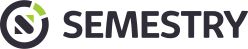Recently, we switched to Gradle as build tool of MyTimetable. Previously, we have been using Ant. While Ant certainly is a good build tool (Gradle uses Ant internally), it lacks declarative dependency management. To introduce declarative dependency management we have considered a couple of options: Ivy (with Ant), Maven or Gradle. In the end we went with Gradle, because it offers the most flexibility with the least amount of work involved. Maven leads to an XML/plugin hell for certain custom scenarios, and Ivy/Ant lacks good multi-project support (sure you can have multiple projects with Ivy/Ant, but you have to do all the hard work yourself).
We are currently using a custom build of Gradle 1.0-milestone-7 (with a fix for GRADLE-1881, available at GitHub or as binary compile). Together with STS’s quite cool Gradle support, this gives us everything we need.
In the MyTimetable project we make extensive use of the Google Web Toolkit (GWT) for the client-side interface. When deploying to production, GWT requires a compile, where the client-side Java code is compiled to Javascript. Gradle does not provide out-of-the-box support for this compile, but it’s as simple as calling the right Java program with the right arguments. There is also a complete Gradle GWT plugin available, but it’s still work-in-progress and supports more than we need (like the GWT dev mode), so we decided to do it ourselves in Gradle. The following dependencies are necessary for GWT, include them in your gradle.build:
In order to compile the GWT code to Javascript, we introduce an compileGwt Gradle task and let the war task depend on this task:
The compileGwt task will be called automatically and the contents will be included in the generated war file. Also the GWT compile we only be run if the contents of the class or resource files have changed. And in case you use the Eclipse plugin, the right nature, buildcommand and classpath can be added automatically by the Eclipse task:
I hope this info is helpful, let us know if you have any suggestions, remarks or problems. Happy Gradling!