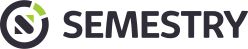Today we released MyTimetable 2020.27. In this release we have focussed on making the software more accessible and maintainable. We will discuss the most important improvements below.
Accessibility improvements
Over the last couple of releases we improved the accessibility of MyTimetable, in line with the EU Web Accessibility Directive. We have improved our mobile interface so that it conforms to the WCAG 2.1 level AA standards. Users of screen readers and similar applications will now have a better experience when using MyTimetable.
Due to the technology used, it is not possible to make our ‘desktop interface’ accessible. We recommend users with accessibility needs to use the mobile interface and will make sure that this interface offers the same possibilities as the desktop interface.
In MyTimetable 2020.28 we will be adding a basic accessibility statement to the application, and we will offer our customers the option to point users to their own customer-specific accessibility statement. Unfortunately, due to the varying per-country requirements, it is not possible to create one generic accessibility statement for all our customers.
Browser compatibility update
MyTimetable 2020.27 officially drops support for Internet Explorer 11. We now support recent versions of Microsoft Edge, Google Chrome, Mozilla Firefox and Apple Safari. We do not expect this to have a large impact on our users, as we see less than 1% of users using Internet Explorer. We recommend these users to use a more modern and secure browser.
We have also simplified our styling configuration settings, allowing for a more consistent and maintainable experience for our users. Due to this, things may look a little bit different in this new version, but the differences should be small.
Other changes
Several other changes were made in the last couple of MyTT releases:
- For users of ‘Echo’, our change notification product: Change notifications are now send for changes two working days (high priority) or ten working days (default priority) by default, and these notification windows are configurable.
- An issue where the PDF week export did not show all activities was fixed.
- Draft and conference status have been added to the CSV and XLSX export.
- It is now possible to match on location or location suitability in the MyTimetable publication rules.
- The ‘personal’ timetable checkbox state when adding a new timetable is now always based on the last setting of the user, and no longer heuristically determined as that sometimes lead to an unexpected default.
- The Syllabus Plus dataprovider can show the activity type based on the child activity, instead of the parent activity (for JTA’s and variants).
- The TermTime dataprovider can show outgoing hyperlinks on the activities.
- The SQL dataprovider supports PostgreSQL, allowing us to move to our new and more performant database platform.
As always, the full list of changes is available in the release notes on the wiki.