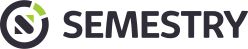MyTimetable 2020.16 has been released with some additions that will make life better in the current challenging times. A better way to show online activities has been added, and a feature to communicate high priority announcements to users is now available.
Video conference indicator
To better communicate which activities take place online, it is now possible to mark an activity as being a video conference. It is also possible to add a video conference URL to an activity, making it possible for students and staff to directly click through to the correct meeting.

Conference logo in MyTT week view

Link to conference in the MyTT details view
At the moment the indicator can be set based on attributes of activities in the data provider. This is something Eveoh support still needs to manage in the configuration for you. Later this week we will be adding an action to the publication rules in the admin panel, to make it possible for administrators to add the conference indicator themselves.
Announcement message
Over the last months, several customers had the need to add a short announcement message to their MyTimetable sites. We have now made this easier: administrators can set a short and long announcement message in the admin panel and that will be shown to all users in the desktop and mobile interface.

Announcement message in the desktop interface

Announcement message in the mobile interface
In the long announcement message it is possible to use Markdown to add styling or link to other websites.
Other changes
Several other changes were made in the last couple of MyTT releases:
- Personal timetable subscriptions that were automatically added from the University’s enrolment systemen can now be ‘reset’ by the student, undoing any customisations. This can be done in both the desktop and mobile interface.
- The external calendaring synchronisations list in the admin panel now features a ‘reset all’ button, to retry all failed synchronisations at once.
- It is now possible to add a condition in the publication rules that matches on the Syllabus Plus tags of the module attached to the activity.
As always, the full list of changes is available in the release notes on the wiki.